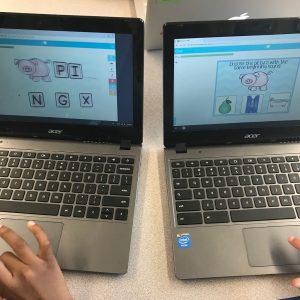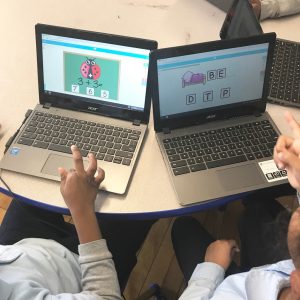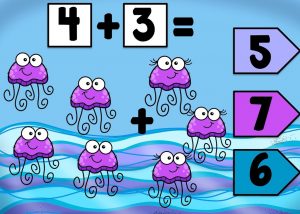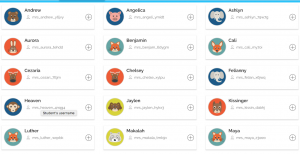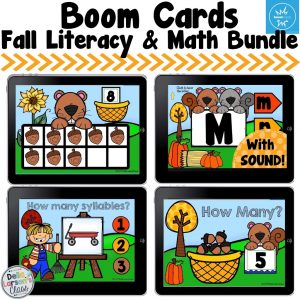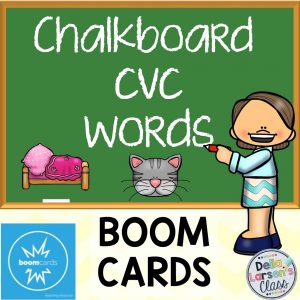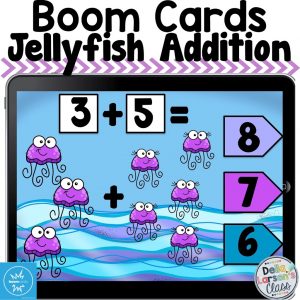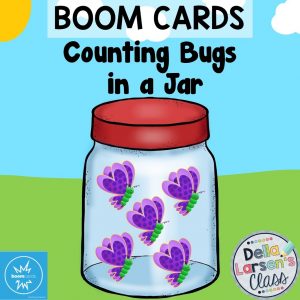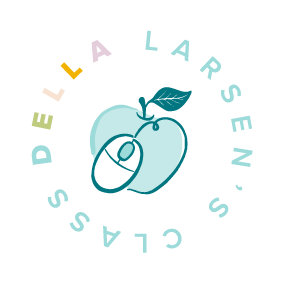Have you heard about Boom Learning? It. Is. So. Cool. No more printing, cutting, or laminating. I love bright and shiny new laminated centers just as much as the next guy, but let���s face it, it can be a lot of work. Boom Learning is awesome. You can use it on your I pads, chrome books, laptops, pretty much anything that has a screen. The best news is this new resource is available at your favorite go to teacher stop. Teachers Pay Teachers!!!
It is a new platform that uses teacher made resources for your students. The students access ���decks��� which are basically digital task cards. Boom will give you reports about how many the kids completed correctly and how fast they finished. Each child in your class can work on the same deck or on different decks. This is a perfect way to differentiate in the classroom. All the kids can be working on Boom and they can all be working on different levels. Because in 30 years of teaching I have never had a class where everyone is working on the same level.
Not sure you want to create a membership? No worries. You can download a free deck and use the Fast Play option. You will receive a pin that the kids can use to access the decks. But trust me, once you try it, or more important once your kids try it, you’ll be hooked and want the full membership. See it in action here
Once you have an account you can add your students. I teach kindergarten so I add all my kid���s names to my class and give them all a password. Each student gets a cute little animal face. They use that to log in.
You can assign different decks to different students. When they sign in they go to their assignment tab and get to work. Once they are done, you’ll be able to access their reports. The reports give you the number of correct answers and the time it took to complete the task. Seriously! No checking their work, you will get reports that show how they answered, I mean seriously this is awesome. This graph shows the questions my student got correct and incorrect and the average time it took to answer. It’s perfect for progress monitoring, and RTI groups.
Try a free deck here.
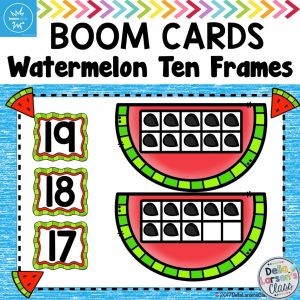
But be warned, once you try it, you’ll be hooked!
Just to be completely clear, I’ve been on Boom for a year and have loved it. Boom is giving me a free membership renewal to tell you about them.
Try it, you’ll love it! I’m adding more everyday. Make sure you follow my store so you’ll be notified when new decks arrive. Boom is adding features faster than I can check it out!! They now have sound and movable pieces. !!!
You can check out more decks here.