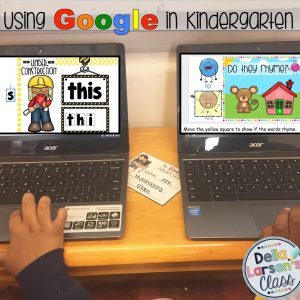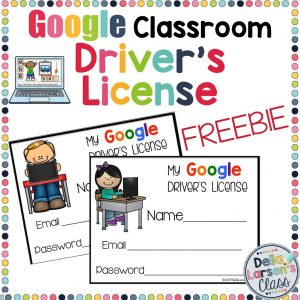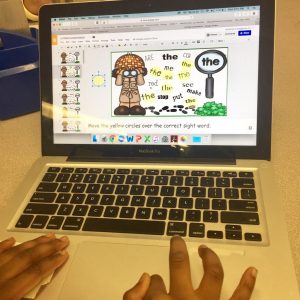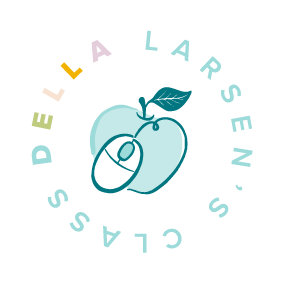Let’s talk about Google Classroom. Going digital in kindergarten and first grade can be a powerful tool for differentiatng your kid’s learning.
Big myth buster- you don’t need to be a 1:1 school to do it.
Most teachers in the upper grades have been using Google classroom for ages, but it’s not as popular in the lower grades. Not many of us have taken the leap to digital. I’ve actually heard people say you can’t use Google in kindergarten (Gasp!) They couldn’t be more wrong!
Myth buster #2 Kindergarten students CAN use Google Classroom.
So how do you get started?
A little background. Just recently Google changed it’s policy. You used to have to be part of a school district that adopted GAFE (Google Apps for Education). Guess What??? Not any more, you just need to have a gmail account and so do your students, that’s bascially it. This opens the doors wide open for homeschoolers. It honestly could not be any easier.
All the kids in a GAFE district will have an “email” and password. I put email in quotes because it’s not always an actual email. My kids can’t send or receive messages. It only works on the school platform. ( this is not always the case so check with your district). The older kids usually know their account and password, but you’ll have to get your kids’ info for them. My free driver’s license is part of my “Getting Started with Google Guide” you can grab the guide here.
I work in a large district and I can access my kids info through our district attendance site. Other possible ways include getting the information from a tech teacher, or IT department. Usually it’s the kids name and the school domain. example dlarsen@myschoolK12.org. The password is usually something associated with the student, like their birthday. Your tech person can get you that info. Don’t be surprised when they doubt that your young kids can use it. Convincing people that young learners can use Google Classroom is the hardest part. See myth buster #2!
Once you have this information you can get started.
Setting up a classroom.
Myth buster #3 Setting up a class is too technical.
It’s easy, you can do it. Please watch this video I created on getting started with Google. If you’re like me, it’s A LOT easier to watch someone do it, rather than read about how they do it. So go ahead and check my video it’s part of my Google Guide you can access it here.
Are you ready to give it a try? Grab my Guide and you’ll get my video, my driver’s license, and shhhh…. a free Google resource to try. You can get the whole guide here.
If you’re ready to start, you can access all my Google resources featured in this post here.