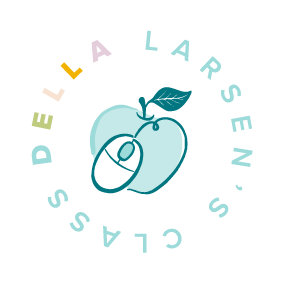Google Classroom really CAN work in Kindergarten
It wasn’t so long ago that teachers actually thought young students couldn’t use Google Classroom. I feel like I spent much of my time convincing people seriously – Google Classroom really can work for kinders.
So now most teachers and admins realize that using digital tools like Chromebooks in kindergarten is an option. But the question then becomes how….
How do we bring Google Classroom into our day?
I have a google classroom, now what?
So, you have a few Chromebooks and you set up your google classroom but you find yourself saying now what? This is for you. Need a little help getting started? click here.
If you are like most teachers you want the very best for your students. You stay up at night worrying that you are not meeting their needs, not seeing results fast enough. We all want that magic pill that will reach every single student. We want that class where every child is confidently making benchmarks. Well, after over 30 years, I have still yet to have that class. In reality, we have students come to us so far behind that before we even start we are in that dreaded “red”- “does not meet” category. It seems an almost insurmountable task to bring a student from red to green. I’m with you, I feel your pain.

The reality is, this pressure we put on ourselves can crush our spirit. Don’t let it. The stress comes from that all too familiar feeling of “am I doing enough?” We do it to ourselves. We worry about that awful data wall in the conference room.
But here is what I have learned if you can feel confident in what you are doing. If you are providing your kids with skill-based support every day that awful voice that keeps you up at night will quiet down.
You need actionable steps. #letsgetreal
Let’s look at your schedule.
Our kids, especially kids who are struggling, need play. They need the block center, the dramatic play center, they need to dress up, they NEED this. So often when kids are falling behind play is the first to go and is replaced with RTI lessons. I’m all for RTI but let’s not take away play.

Make them love school
Step #1
Make them love school. Make your class a place where they can feel free, happy, and safe. Give them the structure to feel good about their place in the world.
The very best activity to do in your classroom.
Step #2
Read, read, read. There is no single thing we can do in the classroom to increase background knowledge to build vocabulary and generate ideas and conversations than with great picture books. So bring storytime into your day, make the voices, bring the characters alive, discuss the plot, ask questions. Storytime should be your kids’ favorite time of the day when they can be transported to a new world.

Bring in digital resources
Step #3
Now after we give them play and lively stories we need skill-based lessons. This is where we bring in the digital resources. Word work and math centers are great places to start. I love Google Classroom because regardless of your student’s skill they can both sit at the same center but complete completely different tasks.

No teacher I know felt burned out because of their students. It’s the pressure, the lack of support, and the expectations that crush our spirit. Make your life easier by bringing in digital resources and find the joy in teaching again.
Google Classroom is a great way to supplement what your students are learning. It allows you to target skills and take a little bit of the pressure off.
Access a free course on Google Classroom
Shop Google Classroom ELA Centers
Shop Google Classroom Math centers