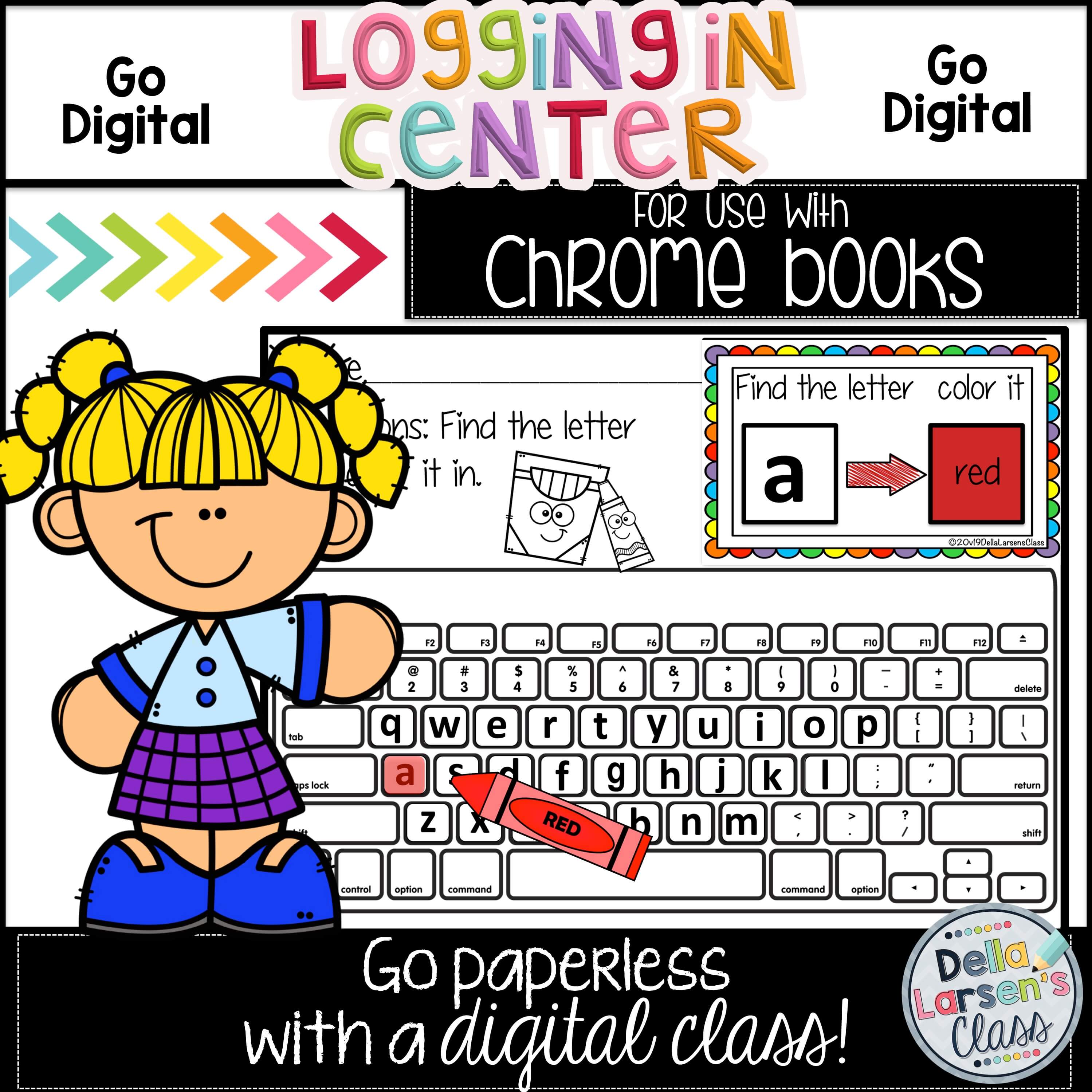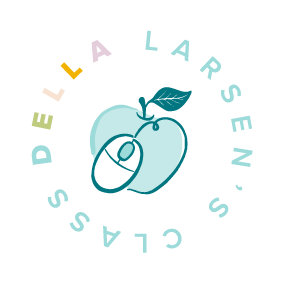The hardest part about using digital resources in the primary grades is getting your kids logged in.

You don’t need to be an early childhood expert to quickly figure out that getting to log into Google Classroom is the biggest challenge. If you have spent any time with young children and Chromebooks you know they can maneuver around Google Classroom pretty easily. That is IF they can get logged in. Google Classroom is a powerful tool that teachers have for differentiating instruction and engaging students. However, the first step is the most difficult – getting them on.
Spoiler alert – it’s going to take them a minute.
I have some tips and strategies to help you help them get onto their Chromebooks. Spoiler alert – it’s going to take them a minute. Just like everything with young children it takes repeated practice. But like everything else, kindergarten students need to know about school the time you put in upfront pays dividend later on.
Here’s my first tip.
Look at the keyboard. What do you notice about a Chromebook keyboard? It’s all lowercase! Now look at your keyboard – it’s all capitals! If your kids have been using a keyboard at home chances are they have been using mom and dad’s laptop. Most families have laptops not Chromebooks. Guess what? Most schools have Chromebooks, not laptops. So any experience your kids have had on a keyboard is most likely useless for them once they hit the classroom.
The solution? They need a little practice getting used to the new keyboard. Kids are just like us, if something is too hard they get frustrated and may give up. We need to take the frustration out of the equation. We know that getting logged into a Chromebook is very motivating. Our students want to be logged in, they are trying to log in, but it’s difficult to log in. If our students can get logged in faster, our job will be easier. I’m all for easy!
Try practicing logging in, without a Chromebook
I have started practicing logging into a Chromebook without actually using a Chromebook! I know it sounds crazy, but it works. The first few weeks of school I have a tech center that has no tech!. The students use the worksheets and the cards to help get familiar with the keyboard. It takes the pressure off.
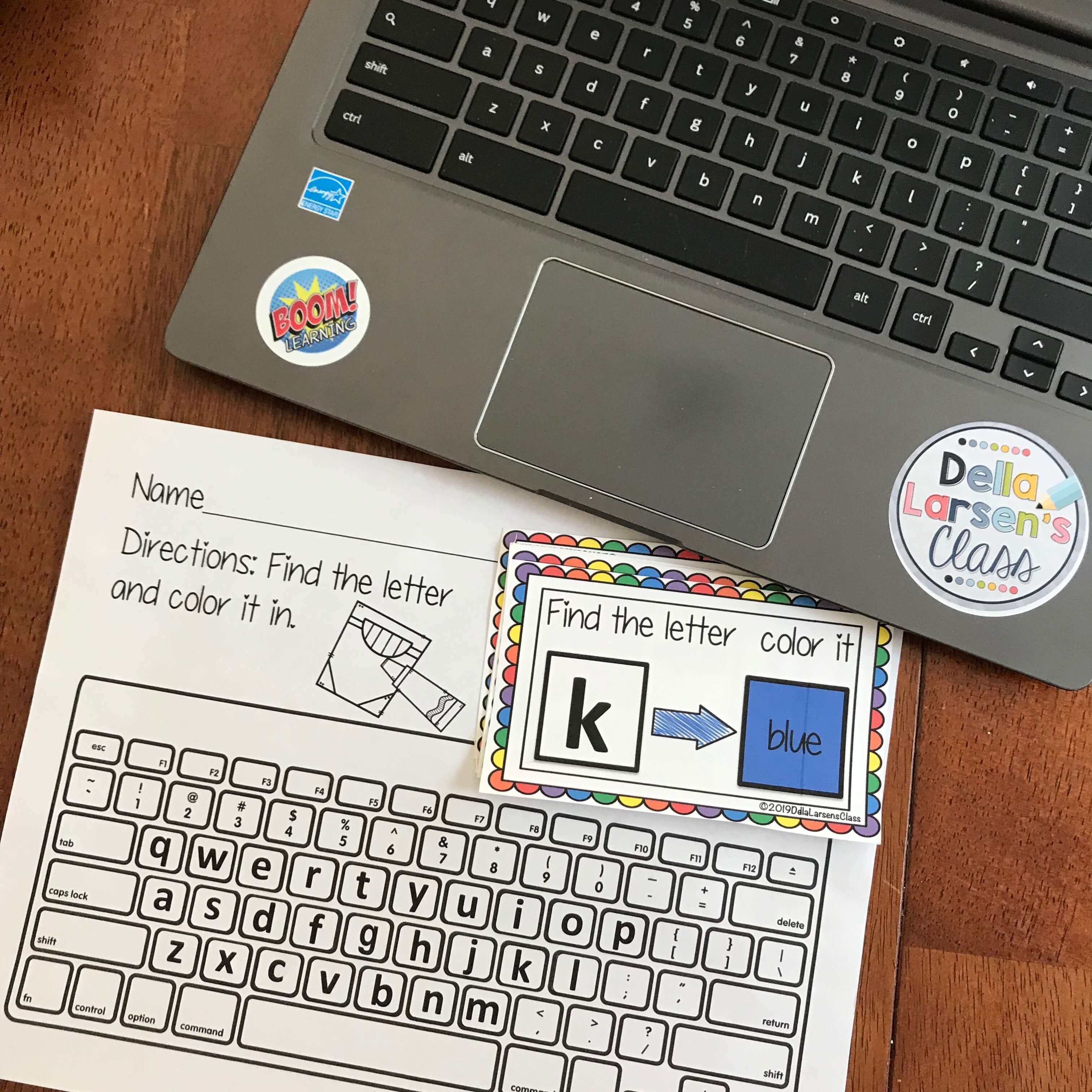 You can use this no-tech tech center because most of your kindergarten students are still learning all the different ways they can form the same letter. Most students can recognize the letter A. However, look at the letter “a” on a Chromebook. it doesn’t look anything like an a they have seen before. Most students just coming to school don’t recognize that as an a. So they need practice – lots of practice!
You can use this no-tech tech center because most of your kindergarten students are still learning all the different ways they can form the same letter. Most students can recognize the letter A. However, look at the letter “a” on a Chromebook. it doesn’t look anything like an a they have seen before. Most students just coming to school don’t recognize that as an a. So they need practice – lots of practice!
I have lots of tips on getting kids logged in faster. If you are a visual learner then you’ll love my easy video. You can watch it here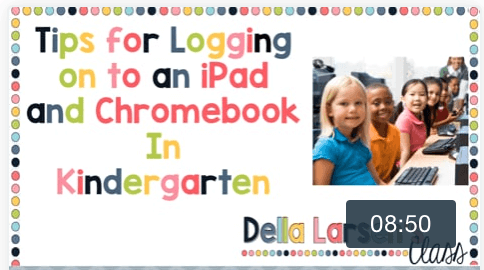
You can find more suggestions for helping kids log in here in my post 4 steps to getting your students logged into Google Classroom.
Need some help with what you should actually be doing on Google Classroom you can shop all my resources here Shop Google