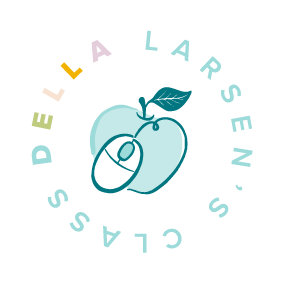Having an ELL student in your class
Having an ELL student in your class
If you teach in the United States the chances are high that you have a student for whom English is not their native language. It’s up to us to determine the best way to support all of our learners. It can feel intimidating when you first find out that an ELL student will be joining your classroom. As a teacher, you want to provide the very best education for every student. Many teachers feel nervous and ill-equipped to address the needs of a student with limited English. Don’t worry.
Here is a list of tips to help support ELL students in your class (and the technology that will help).
- Build Background Knowledge
- Use visuals and sound
- Provide extra response time
- Provide clear directions
- Assess, and repeat
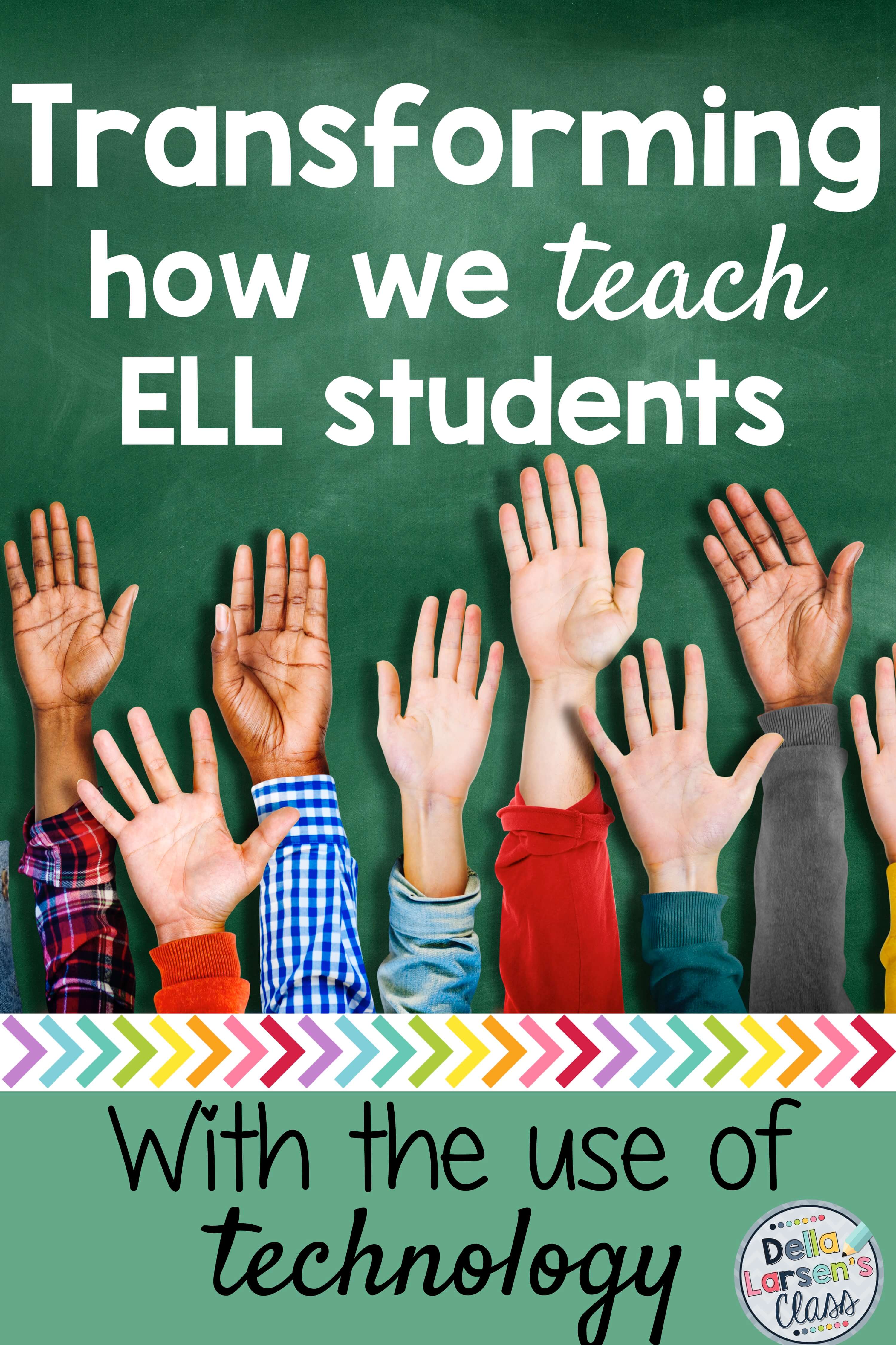
Primary teachers have the skills needed to reach every child
Building Background knowledge
There is not a topic out there that doesn’t have a youtube video. If you are teaching students about a subject. Do a quick search on youtube and you will find a library of resources on youtube. There are nonfiction read alouds, National Geographic videos, even Reading Rainbow is a fantastic resource fo almost any topic. Build that background knowledge first then start your lesson. Youtube links can easily be assigned to Google Classroom. If your students need extra support it’s out there. Here is a quick tutorial on how to add Youtube links to Google Classroom.
Watch how easy it is to link a YouTube video through Google Classroom
Using visuals and sound
Most primary teachers know we need to use visuals. It is a major part of our day and we use them constantly. So supporting ELL students with visuals is easy to implement. But what about sound? With the use of technology, the sound feature has made a huge impact when teaching ELL students. Digital Boom Cards were the first to make sound files simple for teachers and Google slides just added a sound file feature. This easy access to sound files can be a game changer for not only our ELL students but our special ed students and honestly all our students who struggle with building vocabulary.
How can we expect our ELL students to identify this image? Is it a moon? stars? No, it’s an image representing “night” but without sound, there is a limited chance that we can assess their knowledge of vowel teams. Boom cards give that extra scaffolding our students need. The addition of the simple sound file allows the student to complete the task independently.
Providing extra response time
We all do it, we are hard-wired to wait a certain amount of time for an answer and if we hear nothing but crickets we break and provide either extra scaffolding or we give our students the answer. It takes self-control on our part to resist. However, providing that extra response time can be critical for ELL students. Giving our students the gift of time allows them to do a little mental gymnastics. To take our information, translate it to their native language, develope the answer in their native language then translate back to English. It takes a minute. We need to be patient and give ELL’s a little extra time to answer.
However, this is easier said than done. Using technology can provide that time. When our students are using Boom Cards and Google Classroom there isn’t anyone standing over them waiting for an answer. There isn’t a student next to them raising their hand enthusiastically wanting to answer for them. This gift of time can make a difference in the confidence the students have in providing an answer.
Clear Directions
It’s hard to provide someone with a correct answer if we don’t understand what the person is asking. Clear, and simple directions can make a difference. Technology makes this much easier for teachers. Boom Cards offer a teacher the chance to provide a personal mini-lesson first. By giving the little extra support, the expectations can be explicit. Here is an example of a mini-lesson before the task begins. It basically allows you to “clone” yourself. The technology essentially provides that 1:1 instruction. Click the video to watch the mini-lesson in this math deck.
Assessment
Data and assessment have become an integral part of teaching and learning in public schools. It can be a blessing and a curse. At times it feels as if we are collecting data just so we can say we collect data. The true goal of data is to assess our students understanding, then develop the next step in their learning. Did they understand? Do we need to re-teach? Are they ready to move on? Too often our progress monitoring is a nagging item on our to-do list.
In reality, there is often little or no time to actually dig deep into all that data to accurately determine the next step. Well, Boom cards have changed that. With a paid membership on Boom ($15 a year) Boom will take the data on rate and accuracy. We get a report on how our students are doing. Boom will give us the percent correct. All we need to do is look at the report and see if our students have met the 80% accuracy so they can move on. They didn’t make it? That’s ok we look at what mistakes they made, reteach, and try again.
The amount of students who are English Language Learners is growing. Chances are you will have a student with little to no English show up in your class. Trust yourself, and use technology to help support their learning.
Shop Google Classroom Shop Boom Cards